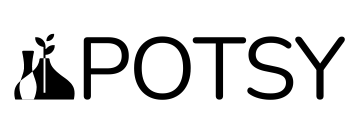Seller Quick Start Guide
Table of Contents
Seller Quick Start Guide
So, you’ve just setup shop on POTSY! Congratulations!
This quick start guide will make sure you’re making the most out of your new shop ASAP.
Step 1: Profile Picture, Shop Header, Address & Bio
First things first, head on over to your shops settings and upload your profile photo and your shop header.
On the same Store Settings page, fill in your artist statement or shop biography, add your shop address, and also choose an address to be displayed on the map. For example, if you didn’t want to list your full address on the map, you could just choose London.
Step 2: Your Social Accounts
Next, you’ll want to link any social media platforms to your shop, e.g. so people visiting your shop can also follow you on Instagram.
Step 3: Your SEO
Head over to the Store SEO page and fill out your shops name and description, and also upload an image (usually the same as your shop header image).
This information is seen when your shop is seen in the search results of Google, or if your shop if shared on Facebook or Twitter.
Step 4: Your Shipping Destinations & Costs
Next, follow our Shipping Quick Start Guide and go to the Shipping Settings and choose where you want to ship your products to.
Choose a shipping zone, and then add some shipping methods to it. We recommend starting with a flat-rate to get started, and then go for Table-Rate shipping to set up some flexible rules, for example, Weight based shipping costs.
Step 5: Adding Products
Now we have set up your shipping costs, you can go ahead and add some physical or virtual products, some bookable products, or some auction products to your shop.
Check out our help article on Adding Products to POTSY.
All products are always added in USD. You always add your products to POTSY using USD as the price. POTSY displays USD, GBP, CAD, EUR, and AUD on the front end and customers can checkout in those currencies. Your customers bank will automatically convert from their currency for them. Please check www.XE.com for the current currency conversion rates before listing your products in USD.
Step 6: Promote your new shop
Once you’ve done all of this, it’s time to promote your POTSY shop! Post it to your social media, email it to your friends, add a link to it from your website.
Conclusion
That’s it! You’re ready to sell!