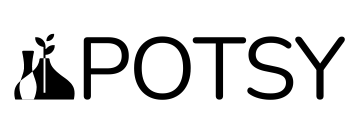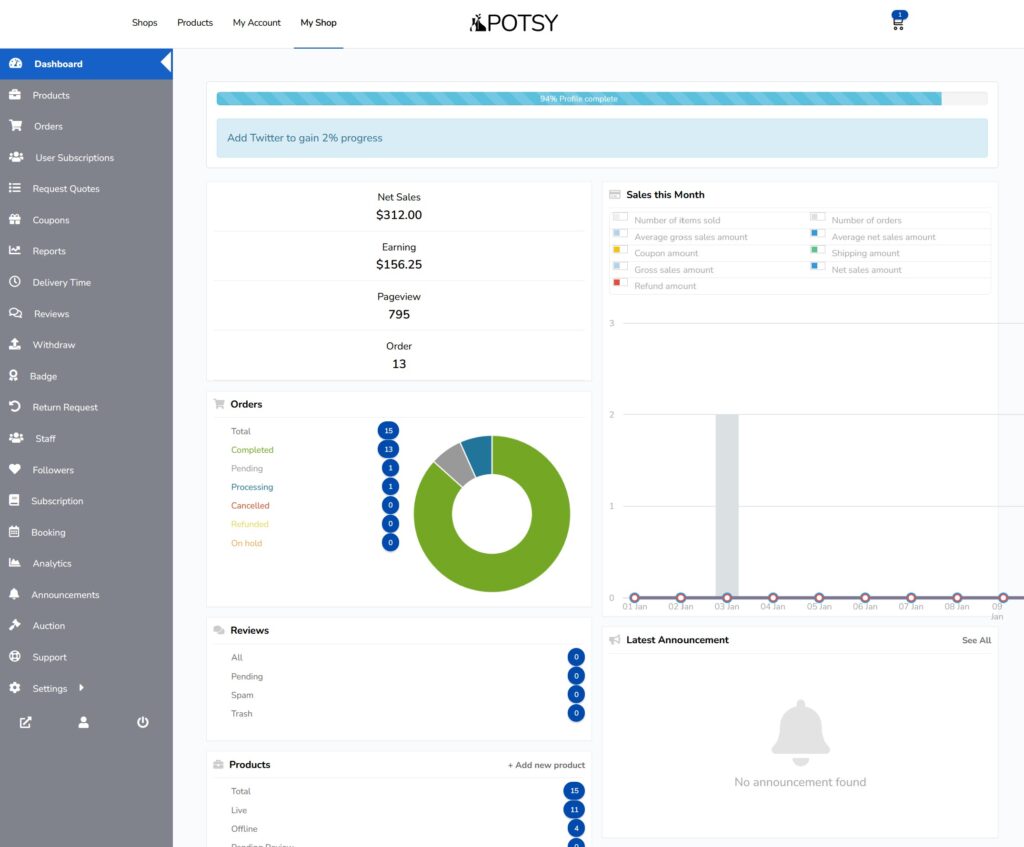My Shop Dashboard
Table of Contents
My Shop Dashboard
When you open a shop on POTSY, you can manage everything from the My Shop dashboard:
From the sidebar you can select different pages.
Dashboard:
The main view with graphs to show you quickly how your shop is performing.
Products:
This is where you can add and manage your physical and digital products, including subscriptions.
Orders:
This is where you can view and edit your customer orders.
User Subscriptions:
This is where you can see your customer subscriptions for any subscription products you may have.
Request Quotes:
This is where you can see any customer requests for quotes, for example, if you offer commissions, people can send requests for pricing here.
Coupons:
This is where you can add and manage your shops coupons.
Reports
This is where you can see detailed reports about your shops performance.
Delivery Times:
This is where you can see a calendar with scheduled pick up and delivery times (if you have that set up as an option for customers)
Reviews:
This is where you can see your product reviews.
Withdraw:
This is where you can see your current balance, and request a withdrawal to your PayPal account.
Badges:
This is where you can see your shops progress and awarded badges.
Return Requests:
This is where you can see any customer requests for returns.
Staff:
This is where you can add and manage your shop staff, who can login and help you run your shop and perform actions based on the individual permissions you give them.
Followers:
This is where you can see your shop followers, who will all get an email update as soon as you add any new products into your shop.
Subscription:
This is your POTSY subscription. At the moment we just have one FREE subscription for a POTSY shop, but we may add other subscriptions in the future.
Booking:
This is where you can add and manage your booking products, and also see your customers bookings and calendar.
Analytics:
This is where you can see how many visitors you have been getting to your shop, and which pages and products are performing the best.
Announcements:
This is where you will find any POTSY announcements.
Auction:
This is where you can add and manage your auction products.
Support:
This is where you can see and reply to any customer support tickets.
Settings:
This is where you can change your POTSY shop settings.
Store:
Manage your profile picture, shop header image, address, biography and other settings.
Addons:
Manage global addons for your products, for example, if you want to add a gift wrap option to every product you list in your shop.
Payment:
This is where you can set your PayPal address so that you can withdraw your funds.
Verification:
This is where you can upload documents to verify your identity.
Delivery Time:
This is where you can set pickup and delivery times for customers to choose from. This is usually only relevant if you provide a set time when customers can come into your studio and collect their orders, or if you sell e.g. flowers in a vase to be delivered on a set date like a birthday surprise.
Shipping:
This is where you can setup your shipping methods and decide where you want to ship to and how much shipping you should charge.
Social Profiles:
This is where you can link your social profiles, e.g. your Instagram accounts to be displayed inside your POTSY shop header.
RMA:
This is your returns and warranty section to specify if you offer warranty and returns and how much it costs.
Store SEO:
This is where you can change the title, description and image of your POTSY shop when it is displayed in the search results of Google, or shared on Facebook or Twitter.